- About
About Us
We are a team of Microsoft Dynamics 365 specialists focused on delivering ERP development services. An expertise in X++ development, as well as in customization, integration, upgrade, and support of Microsoft Dynamics 365 (formerly called Dynamics AX) for customers in different industries enables us to deliver projects of any scale and complexity on time and within budget.
Our Approach
We can work as you team’s extension or provide a dedicated team of projects managers, developers, and QA engineers to focus on your project. Learn more about how Axiopea can assist you with Microsoft Dynamics 365 for Finance and Operations customization.
Want to move on with your Microsoft Dynamics development project?
- Services
- Solutions
- Portfolio
- Blog
- Contact
microsoft dynamics 365 integration solution easy to use and customize
Data transfer is a common task in Microsoft Dynamics 365 for Finance & Operations development coming together with a challenge of handling heterogeneous data. Data Exchange Studio (DES) is an integration framework for Dynamics 365/AX developers. The solution is designed to simplify interaction between Dynamics 365/AX and other business systems keeping quality of data. It provides ease of use and full control over the integration process. DES is a highly flexible solution due to its open architecture.
Data Exchange Studio guides to a successful integration. At the same time, the solution can be adjusted to fit the exact needs of the integrator—there are no black-boxed parts. The open architecture enables to change the code flow, add components, turn off the unnecessary functionality, etc.
The integration configuration is as easy as choosing the source and target media types. As a result, the integration interface is created between one system and another. All the data processing methods are transparent and can be edited anytime.
Data Exchange Studio is tested on dozens of live Microsoft Dynamics 365 projects. It conducts robust data transfers increasing data quality and reducing its inconsistency. The solution provides a full control over the integration process and a freedom to adjust it to developer’s needs and habits.
Benefits
- Allows working with heterogeneous data.
- Helps avoid the most common data-handling pitfalls associated with human factor.
- Prevents inconsistency, keeps data quality.
- Enables to easily view, understand, and extend functionality. All stages of data processing can be replaced with custom ones.
- Provides guidance on how the integration interfaces should be implemented.
- Helps make some stages reusable, reducing developer’s time and effort.
- Mapping renders all technical aspects in a readable manner. The interfaces can be maintained years after they’ve been created.
Features
- Supports plain text, CSV, Excel, XML, and Dynamics 365/AX database out-of-the-box. The additional media can be easily developed for custom data formats.
- A dashboard helps quickly accessing the interface configuration, properties, and logs.
- Mapping includes the description of data and the logic behind it. It is accessible from a single screen—all information is available at a glance. The user can quickly change the interface configuration.
- The solution stores info about each transmission. The user always knows the interface launch details and the processing status.
- Each transmission is logged. The transmission status is described in detail. The information about errors, successful/failed transfers is always at hand.
- A messaging system warns about possible mistakes in data, indicates the reasons of failed attempts, etc. without interrupting the data transfer.
- Compatible with Microsoft Dynamics AX 2012, AX 2012 R2, AX 2012 R3, and Microsoft Dynamics 365 for Finance and Operations.